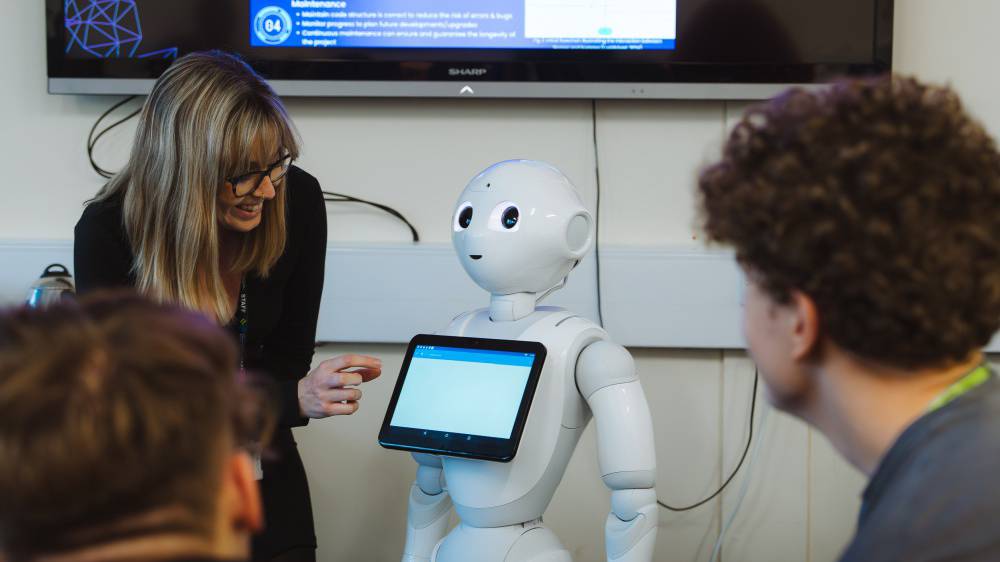Microsoft Word - Advanced
Key Details
- Available at:Busnes@LlandrilloMenai Llwyn Brain, Parc Menai, Busnes@LlandrilloMenai St Asaph Business Park, Busnes@LlandrilloMenai Dolgellau
- Study Mode:Part-time
- Course Length:
1 day
×Microsoft Word - Advanced
Microsoft Word - AdvancedShort Courses
Please call Busnes@LlandrilloMenai today on 08445 460 460 or email busnes@gllm.ac.uk
Course Description
What you will study
Styles and Styles Gallery
- Applying styles
- Creating styles
- Modifying styles
- Deleting styles
- Style Gallery
Working with Outlines
- Outline view
- Move, promote and demote text
Document Tools
- Inserting comments
- Tracking changes
Referencing
- Creating a table of contents
- Creating an index
Macros
- Creating a macro
- Running an macro
- Copying macros
- Assigning to a button
- Assigning to a menu
Templates
- Templates and wizards
- Using a template
- Creating a template
- Modifying a template
Entry Criteria
- You must have attended Intermediate training for Microsoft Word
- Course cost: £95
Delivery
- Practical sessions
The course reviews the essential features, concentrating on the productivity and document presentation features of Word. By the end of the course delegates will be able to produce professional documents, incorporating some of Word’s more advanced features.
Assessment
- Accredited by Certificate of Attendance.
Other details
Course type: Short Courses
Level:
3
Programme Area:
- Computing, Digital Technologies and Games Development
Bilingual:
n/a
Computing, Digital Technologies and Games Development
Learn more about this area and see our course level guide:
Computing, Digital Technologies and Games Development